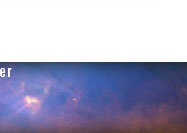1 | Introduction
2 | The Basic Process
3 | Image Processing Programs
4 | Artifacts
5 | Related Links

These instructions explain the basic processes for creating a color picture using images downloaded from the WISE Science Data Archive. First, we’ll provide an overview of the general steps you’ll take to create color images, and then we’ll describe several different image processing programs that you can use to take these steps. It’s assumed that you are beginning these instructions with 3 or 4 black & white images (in FITS format) of the same astronomical object gathered from the WISE archive. If you haven’t yet downloaded your images, please see the instructions in the previous tutorial first.
What are digital images?
Digital images are quite different and much more flexible than images taken on photographic film. They can basically be thought of as numeric representations of a two-dimensional image. Or, more precisely, they are a matrix of square pixels (picture elements) arranged in columns and rows. Each pixel is assigned a numerical value, so they can all be analyzed and adjusted using mathematical operations. This is not only very useful for science, but it also provides many unique options to digital artists. And as you’ll see, making digital color pictures is very much an artistic endeavor!

What are FITS files?
The images that come from the WISE archive will be in the FITS format (Flexible Image Transport System). FITS is the most common format used in astronomy because FITS files can provide much more scientifically valuable information than other, more common, image file formats like JPEG,TIFF, PNG, and GIF. However, the most commonly used image processing software programs typically don’t recognize these FITS files. There are a variety of programs that do recognize them; some are free and some cost money. We will provide an overview of most of the free ones, including the pros and cons of each. We’ll also cover another free program (called FITS Liberator) that can convert FITS images into a format like PNG to be used in other image processing programs (such as Adobe Photoshop).
Next >>