1 | Introduction
2 | The Basic Process
3 | Image Processing Programs
4 | Artifacts
5 | Related Links
Image Processing Programs
There are many image processing programs that can create RGB color images from FITS files. Each one is different. Some are easier to use than others, some have a lot of helpful instructions available online, and some provide extra advanced options for people who want to create the best image possible. Below we will highlight 4 free programs, and mention the pros and cons of each in relation to creating color astronomy pictures. If you already have a program that you are comfortable with (i.e. Adobe Photoshop), but it doesnít recognize FITS files, then please see the section on FITS Liberator.
ImageJ (recommended)
 Best for: Newcomers to making color pictures with astronomical images, as well as amateurs and professionals. By using ImageJ with the astronomy plugins added (following the instructions in the activity booklet linked to below), you can make quality color pictures relatively easily and quickly.
Best for: Newcomers to making color pictures with astronomical images, as well as amateurs and professionals. By using ImageJ with the astronomy plugins added (following the instructions in the activity booklet linked to below), you can make quality color pictures relatively easily and quickly.
Originally developed for medical imaging, ImageJ offers an extensive variety of functions and options. It can run on almost any operating system and is highly adaptable. Extra plugins can be installed to provide even more functions.
Pros:
- A good set of beginner-level instructions is available
- Intuitive process for making color images Ė you can adjust each single-color image separately and instantly see the results on the combined RGB image
- Can do much more complex operations and activities if you want to pursue more
Cons:
- Comes with copious options and menus, which can seem overwhelming and confusing
- The process for downloading and installing the necessary components is more involved than with other programs.
The easiest way to get the proper ImageJ software and astronomy plugins downloaded and installed is to follow the instructions at the beginning of the activity booklet pdf found on this webpage. That same booklet contains instructions on how to make a color image.
A more extensive guide that goes into greater detail about using ImageJ to do technical astronomy-related operations and projects can found here.
SalsaJ
 Best for: Teachers and students who will eventually want to use the software for much more than just making pretty color pictures. Also for non-English speakers. There are many classroom-oriented lessons and projects available that specifically use SalsaJ.
Best for: Teachers and students who will eventually want to use the software for much more than just making pretty color pictures. Also for non-English speakers. There are many classroom-oriented lessons and projects available that specifically use SalsaJ.
SalsaJ is designed for educational use and is meant to be student-friendly. Itís based on the ImageJ platform, but is particularly adapted to professional astronomy images, with the unnecessary and overly complex functions removed.
Pros:
- Multiple classroom exercises have been created for it
- Lots of instructions and additional lessons available online
- Easy to install and use
- Comes in versions for 11 different languages
Cons:
- Relatively limited color-picture options compared to other programs
- There are extra steps involved to make adjustments to single-color images and see results on combined RGB image
- Online instructions are for older versions of SalsaJ (which look and function slightly differently)
The SalsaJ software and almost all of the related instructions and exercises can be found at the website for Hands-On Universe, Europe.
MicroObservatory Image
 Best for: Teachers and students who want to have focused astronomy-based image processing activities. MicroObservatory Image is very streamlined, lacking many of the bells and whistles (learning distractions) that other programs offer.
Best for: Teachers and students who want to have focused astronomy-based image processing activities. MicroObservatory Image is very streamlined, lacking many of the bells and whistles (learning distractions) that other programs offer.
MicroObservatory Image is also designed for educational use and is meant to be student-friendly. Itís also based on the ImageJ platform, and is even more focused on keeping the important functions in while taking out the most advanced options.
Pros:
- Classroom-level instructions are available
- Simplified operations make it a good student-level program
Cons:
- Lacks more advanced options
- Currently cannot open WISE images, but a newer version addressing this issue is coming soon
The MicroObservatory Image software and all of the relevant instructions can be found at the MicroObservatory homepage.
GIMP (Gnu Image Manipulation Program)
 Best for: Anyone who wants to get into image processing in general, not specifically for making astronomical color images. Itís a good program for processes that arenít necessarily related to astronomy.
Best for: Anyone who wants to get into image processing in general, not specifically for making astronomical color images. Itís a good program for processes that arenít necessarily related to astronomy.
GIMP (Gnu Image Manipulation Program) is a freely distributed piece of software for such tasks as photo retouching, image composition and image authoring. It works on many operating systems, in many languages.
Pros:
- A lot of options for free software
- Many advanced functions and options
- Has versions for many different languages
Cons:
- Doesnít handle WISE images very well (prefers 8-bit images where WISE provides 32-bit images), which can lead to low-quality results
- Online instructions arenít completely relevant to WISE data, need some educated interpretation
- Comes with copious options and menus, which can seem overwhelming and confusing
Instructions on where and how to download and install GIMP and other related software can be found at this Chandra X-ray Observatory website. This site also contains a set of instructions for using GIMP to create a color image.
A better (video) tutorial that teaches the basics of image processing as well as making color images with GIMP can be found on this Planetary Society website (in the first section: ĎImages Are Dataí).
FITS Liberator
 Best for: People who are already familiar with image processing and have their own favorite image processing program. FITS liberator is an excellent tool for converting FITS images into a format that other programs can recognize (e.g. png, gif, tiff, jpegÖ)
Best for: People who are already familiar with image processing and have their own favorite image processing program. FITS liberator is an excellent tool for converting FITS images into a format that other programs can recognize (e.g. png, gif, tiff, jpegÖ)
FITS Liberator was developed by astronomers for astronomers. It has gone through many incarnations, so itís very efficient and fine-tuned to do the things that astronomers need the most.
Pros:
- Converts FITS images to formats used by other image processing programs
- Can adjust the stretching and brightness/contrast of images
- Saves metadata (important astronomical info about the image and the objects in it)
- Used by professionals (along with Adobe Photoshop)
Cons:
Cannot create color images on its own
Instructions for how to download and install FITS Liberator, along a usersí guide and other educational resources, can be found at spacetelescope.org.
<< Previous | Next >>


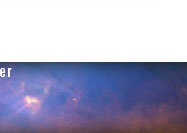

 Best for: Newcomers to making color pictures with astronomical images, as well as amateurs and professionals. By using ImageJ with the astronomy plugins added (following the instructions in the activity booklet linked to below), you can make quality color pictures relatively easily and quickly.
Best for: Newcomers to making color pictures with astronomical images, as well as amateurs and professionals. By using ImageJ with the astronomy plugins added (following the instructions in the activity booklet linked to below), you can make quality color pictures relatively easily and quickly.  Best for: Teachers and students who will eventually want to use the software for much more than just making pretty color pictures. Also for non-English speakers. There are many classroom-oriented lessons and projects available that specifically use SalsaJ.
Best for: Teachers and students who will eventually want to use the software for much more than just making pretty color pictures. Also for non-English speakers. There are many classroom-oriented lessons and projects available that specifically use SalsaJ. Best for: Teachers and students who want to have focused astronomy-based image processing activities. MicroObservatory Image is very streamlined, lacking many of the bells and whistles (learning distractions) that other programs offer.
Best for: Teachers and students who want to have focused astronomy-based image processing activities. MicroObservatory Image is very streamlined, lacking many of the bells and whistles (learning distractions) that other programs offer. Best for: Anyone who wants to get into image processing in general, not specifically for making astronomical color images. Itís a good program for processes that arenít necessarily related to astronomy.
Best for: Anyone who wants to get into image processing in general, not specifically for making astronomical color images. Itís a good program for processes that arenít necessarily related to astronomy. Best for: People who are already familiar with image processing and have their own favorite image processing program. FITS liberator is an excellent tool for converting FITS images into a format that other programs can recognize (e.g. png, gif, tiff, jpegÖ)
Best for: People who are already familiar with image processing and have their own favorite image processing program. FITS liberator is an excellent tool for converting FITS images into a format that other programs can recognize (e.g. png, gif, tiff, jpegÖ)